- Community home
- Home broadband & landline
- Other broadband queries
- Wireless channel selection missing in expert mode?
- Mark Topic as New
- Mark Topic as Read
- Float this Topic for Current User
- Bookmark
- Subscribe
- Mute
- Printer Friendly Page
Ask
Reply
Solution
- Mark as New
- Bookmark
- Subscribe
- Mute
- Permalink
- Report Inappropriate Content
27-02-2020 11:09 AM
Hello
I was having some issues with my modem/router THG-3000, so I did a factory reset. However, now there is no option to select the wireless channels in expert mode. I need to manually select my 5GHZ channel to achieve max speeds on my wireless.
Was this removed by a recent firmware update or is my router bugged?
Thanks for any help.
Solved! Go to best answer.
- Mark as New
- Bookmark
- Subscribe
- Mute
- Permalink
- Report Inappropriate Content
01-03-2020 08:41 PM
I found a solution to change the channel! While the issue still does exist (and hopefully they fix it soon) when trying to change the channel in Expert Mode, if you have Vodafone App you cna change the channel for your Wi-Fi through that. I hav the iOS version of the app, and in that, if I go to Wi-Fi, then Advanced Settings I cna change the channel in there. Hope this helps!
- Mark as New
- Bookmark
- Subscribe
- Mute
- Permalink
- Report Inappropriate Content
24-10-2021 07:28 PM
I should say to splitting the SSID is only half the battle though. I’d still need to change the channels too. For some reason my 5ghz band always goes to some stupidly high channel nothing can see. Ideally I’d like it on 36 - 48
- Mark as New
- Bookmark
- Subscribe
- Mute
- Permalink
- Report Inappropriate Content
24-10-2021 09:45 PM
Here's the sang, 36-48 is what everyone can see and just about what everyone's hardware defaults to. If, like me, you go to one of the higher channels you can have a great time without any cross-over from the neighbours. Well unless for certain channels that your neighbour isn't an airport as some radar frequencies are/were in the same band.
- Mark as New
- Bookmark
- Subscribe
- Mute
- Permalink
- Report Inappropriate Content
24-10-2021 11:41 PM
@essex_guy wrote:Thanks, yes I am on the Pro Gigafast 900 Xtra Plan.
There is no option to split the bands in the app or the router web interface for me. I’d be grateful for any help.
Unfortunately they seem to have removed the option to split the bands on Pro as well as the option to select the channels. Possibly some limitation of the extenders.
- Mark as New
- Bookmark
- Subscribe
- Mute
- Permalink
- Report Inappropriate Content
21-04-2022 12:09 PM
The best solution to this problem is still my solution: buy a serious router and use it with every provider you switch to. Not only any basic router works best than the best ISP router, but you don't have to waste time any time you switch ISP. And best of the best is having a modem + router.
Trying to fix rubbish is a waste of time and even if you do manage to fix it, the automatic firmware update can change everything at any moment.
Plus: with any non ISP router you have more privacy/security and more isolation from the ISP.
- Mark as New
- Bookmark
- Subscribe
- Mute
- Permalink
- Report Inappropriate Content
23-04-2022 11:14 AM
All, I also have pro and was annoyed by the router picking a 5Ghz channel too high for some of my devices. However, I found this worked for me, but I cannot guarantee it’ll work for you.
Using the app, the dashboard for the main wifi looks like the first image. Switching the extender off, I get the options as shown in the second image. The manual channel section sticks after the extender is switched back on.
Good luck.
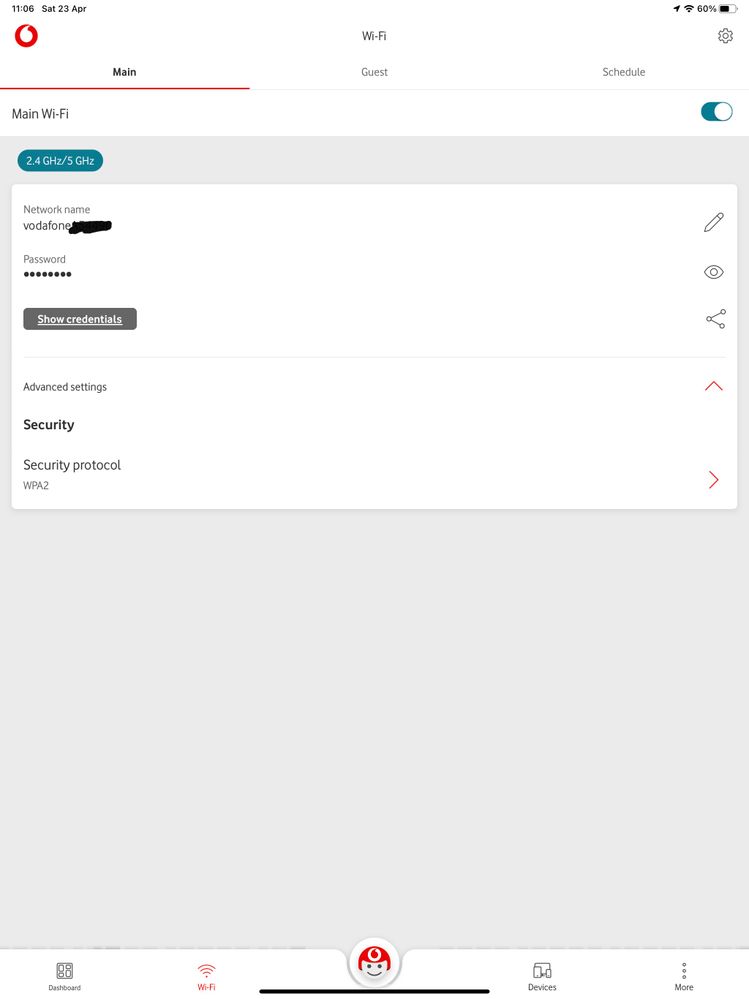
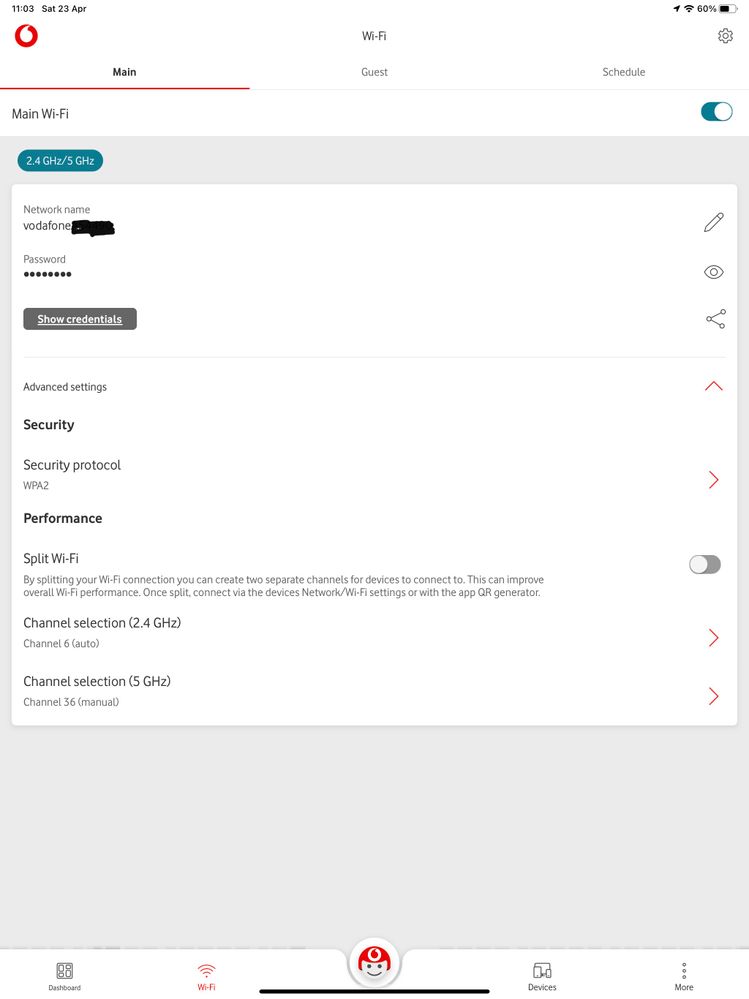
- Mark as New
- Bookmark
- Subscribe
- Mute
- Permalink
- Report Inappropriate Content
23-04-2022 11:47 AM
This looks like a really useful trick. I’m not sure I understand the extender thing tho? Is this another piece of tech or a setting in the router ui? Appols if this is a stupid question!
- Mark as New
- Bookmark
- Subscribe
- Mute
- Permalink
- Report Inappropriate Content
23-04-2022 11:49 AM
The extender I mentioned is the wifi extender (booster) you get with pro. Should have been more specific.
- Mark as New
- Bookmark
- Subscribe
- Mute
- Permalink
- Report Inappropriate Content
23-04-2022 11:54 AM
Ah! No worries. We don’t have that package I think. (Certainly no extender here). I’m still using an ancient android phone to set the 5GHz range lol
- Mark as New
- Bookmark
- Subscribe
- Mute
- Permalink
- Report Inappropriate Content
23-04-2022 11:46 AM
What WiFi / router would you recommend? Also is it generally true in out collective experience that setting DSL usernames and passwords these days is either not necessary or trivially easy (same for all subscribers)?
- Mark as New
- Bookmark
- Subscribe
- Mute
- Permalink
- Report Inappropriate Content
23-04-2022 02:08 PM
@Dr_J wrote:What WiFi / router would you recommend? Also is it generally true in out collective experience that setting DSL usernames and passwords these days is either not necessary or trivially easy (same for all subscribers)?
Can't advise on an alternative modem/router as I use the one supplied (THG3000) and it works fine for me.
However the username and password is essential to get correct, and they are individual to each subscriber.
It's easy to get though, just ask on live chat: https://www.vodafone.co.uk/bbservcd/
