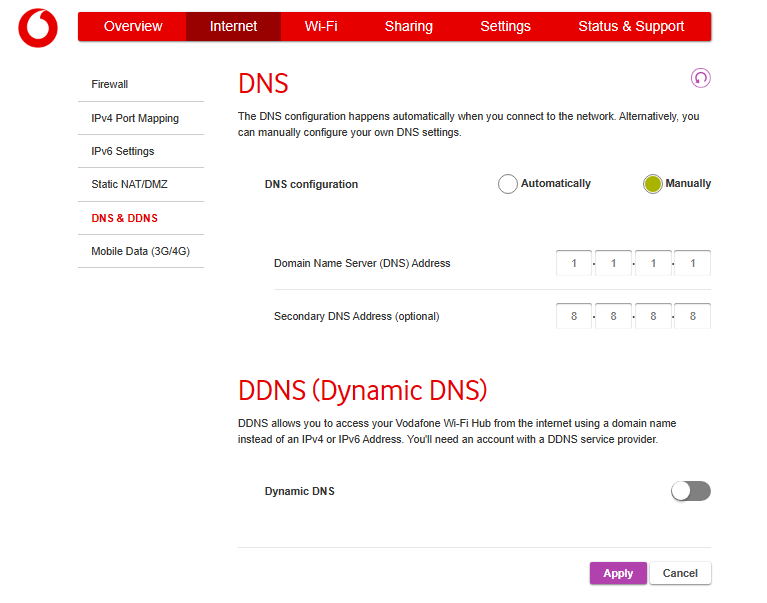- Community home
- Home broadband & landline
- Broadband connection
- Re: My vodafone wifi has stopped letting my phone ...
- Mark Topic as New
- Mark Topic as Read
- Float this Topic for Current User
- Bookmark
- Subscribe
- Mute
- Printer Friendly Page
Ask
Reply
Solution
- Mark as New
- Bookmark
- Subscribe
- Mute
- Permalink
- Report Inappropriate Content
05-11-2023 07:45 AM
I recently renewed my WiFi package with Vodafone for the exact same deal, didn't have to do anything but reset the router on the day. However since doing this my Samsung phone has started having problems loading up some apps and stuff in apps. For example the Premier league app has stopped working. Twitter and reddit videos don't load but those apps and pictures load just fine. Random stuff like trying to send gifs on WhatsApp doesn't work.
When I turn off the WiFi these apps open up as normal on my mobile network that is also through Vodafone so I'm confused. I can also connect totally fine to them through my work WiFi so ot is just my home broadband and it has only started since the new package. My wife's phone and all other devices in the house don't seem to be effected.
Any advise on this would be appreciated
Solved! Go to best answer.
- Mark as New
- Bookmark
- Subscribe
- Mute
- Permalink
- Report Inappropriate Content
09-11-2023 02:21 PM
Hi Janey, after more troubleshooting today, I have managed to fix this issue. It had something to do with the IPv6 being checked on my router settings. After unchecking this, all my apps work completely fine and as they should.
Thank you all the same!
- Mark as New
- Bookmark
- Subscribe
- Mute
- Permalink
- Report Inappropriate Content
09-11-2023 03:31 PM
After disabling the IPv6 address on local network, can you still see it on IPv6 Global Address (local network) on Status and Support? I've disabled it but I can't see any improvement yet...
- Mark as New
- Bookmark
- Subscribe
- Mute
- Permalink
- Report Inappropriate Content
10-11-2023 08:19 AM
That's sorted the issue for me. Many thanks.
It didn't help immediately but when I switched between 2.4GHz to 5GHz and back, it sorted it and now works on either
Must admit I'd seen that setting before and thought I don't need IPv6 at home but never actually turned it off. I musthave done previously and then it was reinstated when Vodafone reset my router for the FTTP connection
- Mark as New
- Bookmark
- Subscribe
- Mute
- Permalink
- Report Inappropriate Content
10-11-2023 09:40 AM
Unfortunately I can't switch between from 2.4 to 5ghz and back because the router doesn't allow me to separate the WiFi.
I tried to reset the network settings on my iPhone and TV but it didn't help and they always connect to 5ghz.
- Mark as New
- Bookmark
- Subscribe
- Mute
- Permalink
- Report Inappropriate Content
10-11-2023 02:44 PM
Have you changed your DNS setting, just in case your problem is the content controls. Not using Vodafone's DNS bypasses them.
- Mark as New
- Bookmark
- Subscribe
- Mute
- Permalink
- Report Inappropriate Content
10-11-2023 03:14 PM
Yes, I am using 1.1.1.1 as primary and 8.8.8.8 as secondary, disabled IPv6, disabled mobile data (3g/4g) but still having those problems after migration to the fiber. Vodafone doesn't know how to solve this issue.
- Mark as New
- Bookmark
- Subscribe
- Mute
- Permalink
- Report Inappropriate Content
10-11-2023 06:51 PM
@salvom89 Did you restart the router after making the changes?
- Mark as New
- Bookmark
- Subscribe
- Mute
- Permalink
- Report Inappropriate Content
10-11-2023 08:23 PM
I didn't restart it actually, I could try.
Vodafone now says there is a problem in the cabinet and they are sending an engineer to check it.
- Mark as New
- Bookmark
- Subscribe
- Mute
- Permalink
- Report Inappropriate Content
09-11-2023 01:57 AM
I have the exact same issues, ever since joining Vodafone at the end of October, I've had so many problems with apps on my phone over WiFi. Videos, GIFs and pictures won't load in certain apps, I cannot upload anything on certain apps and some apps refuse to open at all.
My phone and apps work completely fine on other WiFi networks and on my mobile data. Tried all the troubleshooting methods in this thread and still nothing.
This is incredibly frustrating as I just moved to Vodafone after having issues with another provider for the passed year. Hope a solution is found soon.
- Mark as New
- Bookmark
- Subscribe
- Mute
- Permalink
- Report Inappropriate Content
09-11-2023 11:19 AM
- Mark as New
- Bookmark
- Subscribe
- Mute
- Permalink
- Report Inappropriate Content
09-11-2023 02:21 PM
Hi Janey, after more troubleshooting today, I have managed to fix this issue. It had something to do with the IPv6 being checked on my router settings. After unchecking this, all my apps work completely fine and as they should.
Thank you all the same!