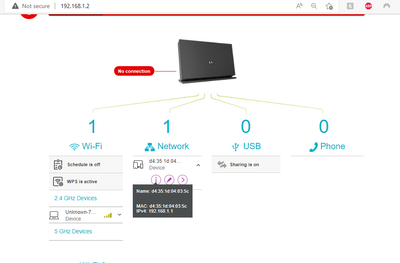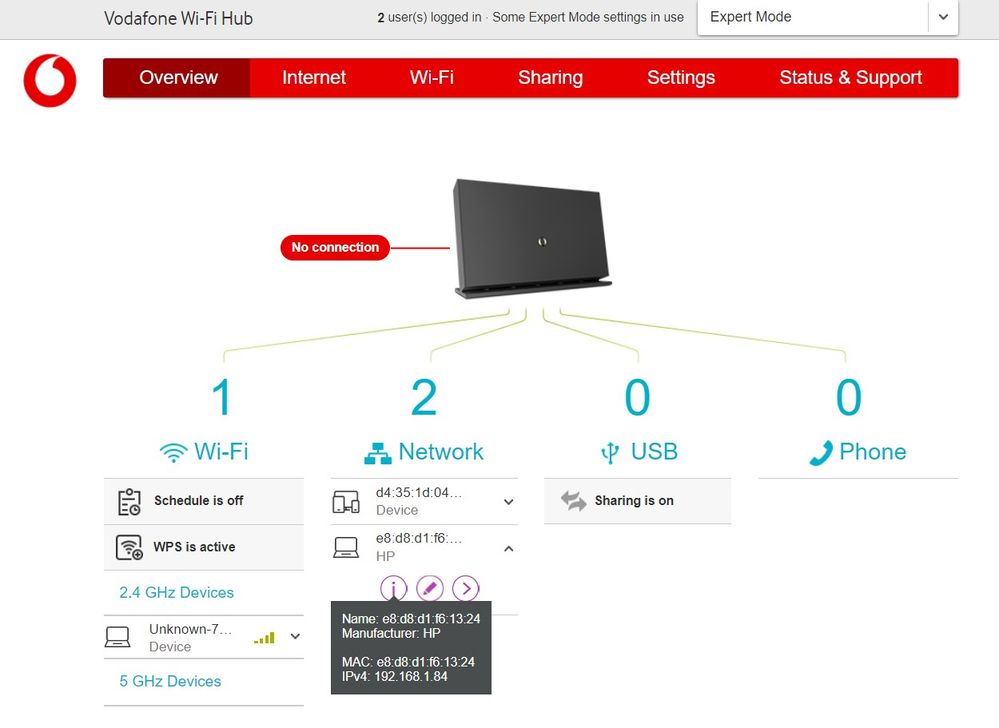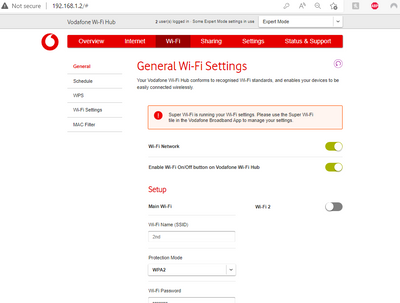- Community home
- Home broadband & landline
- Other broadband queries
- Re: Connecting 2 Vodafone routers but no internet ...
- Mark Topic as New
- Mark Topic as Read
- Float this Topic for Current User
- Bookmark
- Subscribe
- Mute
- Printer Friendly Page
Ask
Reply
Solution
- Mark as New
- Bookmark
- Subscribe
- Mute
- Permalink
- Report Inappropriate Content
28-05-2022 12:32 AM
Hi all! 😊
I have 2 identical Vodafone Hubs. I would like to extend a wired connection from the 1st router to the 2nd router by connecting the secondary router to the primary one. Exploring this forum and after some googling, I have taken the following actions.
Router 1 is connected to the ONT Fibre box onto the WAN port. The internet is working fine on this one.
Gateway Network: 192.168.1.1 (standard)
DHCP Server Activated with range: 192.168.1.10 to 192.168.1.199
Router 2 is connected to Router 1 through an ethernet cable from LAN to LAN port. The internet button is flashing red, however Wi-Fi LED is stable white.
Gateway Network: 192.168.1.2 (changed to give it a unique IP address)
DHCP Server De-activated.
(Yes I am certain they are not mixed as I made sure to turn off the other one and only leave one connected while changing the settings. I am also able to enter the router settings on for both routers simultaneously as they are connected to each other through a cable, I'm just not getting an active internet connection.
The Wi-Fi settings are sorted with the correct channels so that isn't the problem. The problem is within the wired connection.
When I connect a LAN cable from my PC to Router 1, the internet is working fine. ✅
When I connect a LAN cable from my PC to Router 2, the cable is detected and it shows a broadband symbol, but no active internet connection. ❌
None of the cables are defect as I have tested them using other devices as well.
Does anyone know what could possibly be wrong or why I'm not getting an active internet connection on the 2nd router? Any help would be appreciated! 🔧
Solved! Go to best answer.
- Mark as New
- Bookmark
- Subscribe
- Mute
- Permalink
- Report Inappropriate Content
29-05-2022 02:55 PM - edited 29-05-2022 02:58 PM
@network123 wrote:
My other alternative would've been perhaps don't use two VF routers... Double the trouble.I rather like the Vodafone router (THG3000), and what the OP is trying to achieve worked well for me.
Just get a dedicated WAP or switch (whichever OP is trying to achieve here).
That was my first thought as well, but maybe money is tight. Waste not, want not.
- Mark as New
- Bookmark
- Subscribe
- Mute
- Permalink
- Report Inappropriate Content
29-05-2022 02:55 PM - edited 29-05-2022 02:58 PM
@network123 wrote:
My other alternative would've been perhaps don't use two VF routers... Double the trouble.I rather like the Vodafone router (THG3000), and what the OP is trying to achieve worked well for me.
Just get a dedicated WAP or switch (whichever OP is trying to achieve here).
That was my first thought as well, but maybe money is tight. Waste not, want not.
- Mark as New
- Bookmark
- Subscribe
- Mute
- Permalink
- Report Inappropriate Content
29-05-2022 03:02 PM - edited 29-05-2022 03:21 PM
@Jayach wrote:
@network123 wrote:
My other alternative would've been perhaps don't use two VF routers... Double the trouble.I rather like the Vodafone router (THG3000), and what the OP is trying to achieve worked well for me.
Just get a dedicated WAP or switch (whichever OP is trying to achieve here).
That was my first thought as well, but maybe money is tight. Waste not, want not.
https://www.youtube.com/watch?v=lH0NT9RLAvQ
That's a fair point, will give it a try one day with the VF router. Haven't had the best experience with using old routers for this, hence why I went straight for a cheaper one of the Netgear extenders wired in, which I already had around (does the job adequately for my use though!).
Edit: I do like the router itself, just the limited customisability that drive me nuts (e.g Wifi channels). Great video by the way, should also help the OP.
- Mark as New
- Bookmark
- Subscribe
- Mute
- Permalink
- Report Inappropriate Content
28-05-2022 11:32 AM
I can't think of any reason why it would not be working.
The switch in the second hub should be working as a switch, and as long as the DHCP is switched off the the rest of the settings shouldn't matter too much.
Do an ipconfig on the PC just to be sure it is getting the correct gateway from the first router.
Connection-specific DNS Suffix . : broadband
Link-local IPv6 Address . . . . . : fe80::5112:d2d7:434b:44e1%4
IPv4 Address. . . . . . . . . . . : 192.168.1.17
Subnet Mask . . . . . . . . . . . : 255.255.255.0
Default Gateway . . . . . . . . . : 192.168.1.1
- Mark as New
- Bookmark
- Subscribe
- Mute
- Permalink
- Report Inappropriate Content
28-05-2022 01:22 PM - edited 28-05-2022 01:23 PM
I'm still trying to get my head around what has been said in the thread. I must admit my technical knowledge isn't as well shaped either on network installations. From what I can see it looks like the 2nd router is still acting as a router rather than a switch and that's what I'm trying to fix. I just want it to act as a switch.
Attached I've added some screenshots of the current setups and ipconfig results:
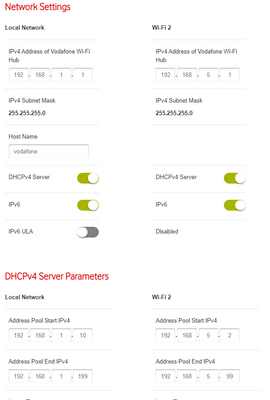
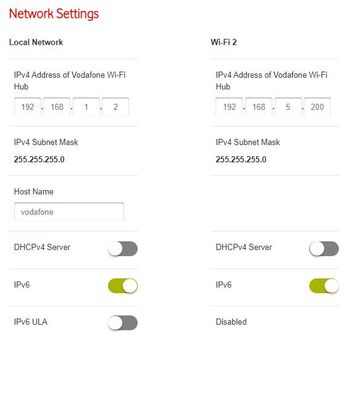
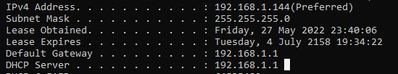
The IP config results have the same DHCP / Default gateway, no matter which router the PC ethernet cable is connected to.
- Mark as New
- Bookmark
- Subscribe
- Mute
- Permalink
- Report Inappropriate Content
28-05-2022 01:59 PM
My understanding is: In part, it comes down to how the software on the router is coded. How a professional router handles the "gateway" may not be the same as how our consumer-grade equipment handles it. The problem comes when you have a consumer router with a WAN connection that is treated pretty much as an uplink port irrespective of whether it's defined as the gateway or not! Local data gets shuffled across the switch as you would expect, but anything outside the local subnet gets directed to the uplink - in this case the WAN/DSL!
- Mark as New
- Bookmark
- Subscribe
- Mute
- Permalink
- Report Inappropriate Content
28-05-2022 02:28 PM
@sakijura wrote:The IP config results have the same DHCP / Default gateway, no matter which router the PC ethernet cable is connected to.
As long as that is the first router (192.168.1.1) it should work. can't see why it doesn't.
I've got 3 Vodafone routers here, if I get time I'll try to duplicate your set up later.
- Mark as New
- Bookmark
- Subscribe
- Mute
- Permalink
- Report Inappropriate Content
28-05-2022 04:10 PM
Well I duplicated your setup, and I am typing this connected to the second routers Wi-Fi. It all seems to work fine.
I tried it on Ethernet too.
I can only suggest factory resetting the second router and starting again.
- Mark as New
- Bookmark
- Subscribe
- Mute
- Permalink
- Report Inappropriate Content
28-05-2022 04:14 PM
So modem > Asus GT-AX6000 > HG2500 (lan to lan) caused way more havok here than I'd expected. Connecting to the internet via the HG2500 meant no connection at all, the only page I could access was the HG2500 WebUI! Connecting to the Asus and then starting the HG2500 slowed web pages down dramatically and thrashed my network switch even though it should not have been in any routed pathway. If I then re-connected to the Asus after the HG2500 had been started I could only access local devices by their IP addresses (even local devices here are usually connected using their hostnames - I'm lazy and forgetful), online pages threw up an error page from the remote DNS servers I tried to use. Bizarrely only hostnames that continued to work were modem and modem.man . In order to resume normal service I had to reboot the whole local network!
*How badly that went wrong is a little beyond my understanding!
- Mark as New
- Bookmark
- Subscribe
- Mute
- Permalink
- Report Inappropriate Content
29-05-2022 04:28 PM
@sakijura wrote:I'm still trying to get my head around what has been said in the thread. I must admit my technical knowledge isn't as well shaped either on network installations. From what I can see it looks like the 2nd router is still acting as a router rather than a switch and that's what I'm trying to fix. I just want it to act as a switch.
Attached I've added some screenshots of the current setups and ipconfig results:
I'm not at home at the moment, but now the pictures have been moderated, I can't see why it wouldn't work.
I would switch off the IP6 settings and the guest WiFi while you are trying to get it to work. Once it is working you could then try "tweaking" it. When I get home I shall post pictures of my setup on the second router. I made no changes on the first router.
- Mark as New
- Bookmark
- Subscribe
- Mute
- Permalink
- Report Inappropriate Content
29-05-2022 08:36 PM - edited 29-05-2022 08:38 PM
O.K. I'm connected back into the 2nd router, which is connected LAN to LAN.
Can't remember if I changed anything else. As I say I didn't change anything in the 1st router, so yes the DHCP in the first router could issue the same address (In case anyone feels they need to point that out), but it will be no trouble either removing it from the scope or setting as a static address.
If you have queries about any specific points, just ask.😄
- Can I connect Power Hub DSL directly to telephone socket via microfilter? in Broadband connection
- UltraHub 6E Compatibility Mode and loss of Internet routing for some devices on Main Wi-Fi in Other broadband queries
- Sonos Play 1 and Eufy Homebase 3 won't connect to Ultra Hub Wi-Fi in Broadband connection
- Possible full fibre broadband contract with Vodafone - help please? in Other broadband queries
- Is it possible for me to choose what WiFi booster I connect to? in Other broadband queries